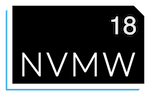What do you want to edit?
- Travel Information.
- Program
- Submissions
- Sponsorship
- About (includes committees)
- Home page
After you click one of the above
- Click “FRONT END EDITOR”
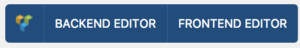
- Find what you want to edit. Click the pencil.

- Edit.
- Click “Save changes”

- Click “Update”
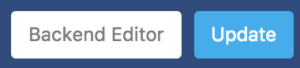
Editing Sponsors
- Open the list of sponsors.
- To edit, mouse over the sponsor and click ‘edit’
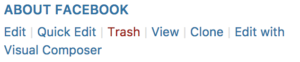
- Edit the text as needed.
- Set categories as needed:
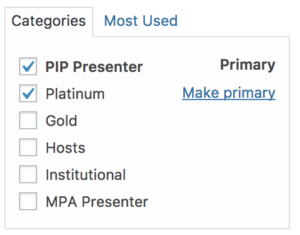
- Change the logo as needed by clicking on the image to update it. You may need to upload a new image:

- Click “Update”
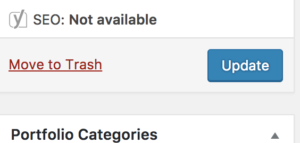
Other parts of the site
Email swanson@cs.ucsd.edu